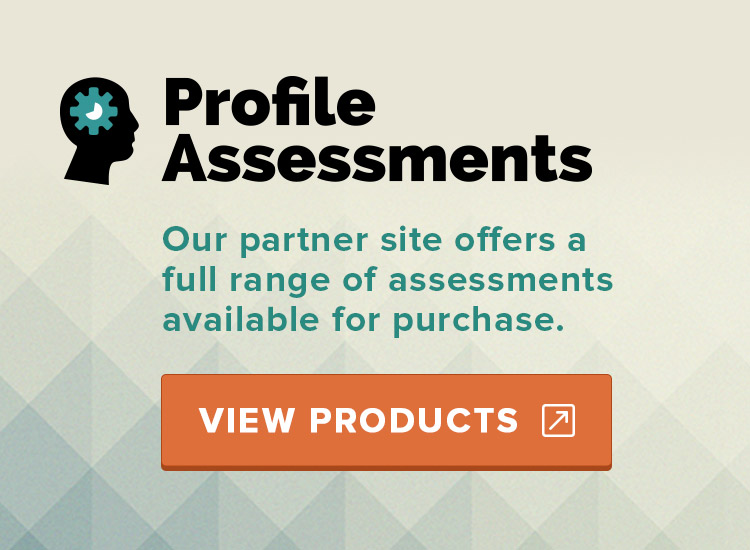Virtual Facilitation Skills for Teams
Check out the four essential skills to maximize productivity during virtual meetings. With today’s environment, it’s more important than ever to fine-tune your virtual communications. Put these practices into action and increase team performance and output.
Agenda / Objectives
 As is good practice for any meeting, sending out an agenda and outlining the specific objective to be achieved puts the team in the position to hit the ground running. Team members come to the table or in this case, the computer screen, with an understanding of what is to be accomplished. Sounds like a no brainer? It is – but it’s rare for leaders to take the time to send an agenda. But when they do, it gives team members time to think about what value they can provide to meeting the objective.
As is good practice for any meeting, sending out an agenda and outlining the specific objective to be achieved puts the team in the position to hit the ground running. Team members come to the table or in this case, the computer screen, with an understanding of what is to be accomplished. Sounds like a no brainer? It is – but it’s rare for leaders to take the time to send an agenda. But when they do, it gives team members time to think about what value they can provide to meeting the objective.
 Manage the Time
Manage the Time
The agenda provides a structure or road map in which to allocate time. Consider each topic or milestone and determine the ideal amount of time to address it. The benefit is that team members have a framework to follow and this will help keep the team on topic. When anything comes up that may require further discussion, use the parking lot method. Create a list of follow-on topics that need to be addressed. And of course, be sure you find a time to circle back with another meeting and/or off-line discussions.
Facilitate the Discussion
 Facilitating discussions can look different depending on the objective of the meeting. Let’s assume the meeting requires input from team members versus a meeting where everyone is providing a status update. Facilitation is an art and it takes practice. Think about a conductor managing an orchestra. Different musicians come into the symphony at various times and it’s up to the conductor to execute the seamless movement across the team. Similarly with a work team, there needs to be a conductor managing communications throughout the meeting. Put these powerful strategies into play.
Facilitating discussions can look different depending on the objective of the meeting. Let’s assume the meeting requires input from team members versus a meeting where everyone is providing a status update. Facilitation is an art and it takes practice. Think about a conductor managing an orchestra. Different musicians come into the symphony at various times and it’s up to the conductor to execute the seamless movement across the team. Similarly with a work team, there needs to be a conductor managing communications throughout the meeting. Put these powerful strategies into play.
- Set the Ground Rules – Let everyone know how communication will be orchestrated.
- Manage the Dialogue with Four Compelling Questions
- Close the Meeting with a Specific Action Plan
Four Compelling Questions
 Open-Ended: Open-ended questions cannot be answered with a single word. They stimulate thinking and encourage further discussion. They typically begin with words such as ‘how’, ‘what’, and ‘why’.
Open-Ended: Open-ended questions cannot be answered with a single word. They stimulate thinking and encourage further discussion. They typically begin with words such as ‘how’, ‘what’, and ‘why’.- Greater Response: Take the open-ended question to the next level and provide the opportunity to dive deeper into actionable applications. Use the words ‘describe’, ‘tell’, and ‘explain’.
- Feedback & Clarification: Best used to to bring closure or clarification to a topic and make sure the entire team has clarity of what has been discussed. Try out: ‘Let’s summarize where we are ….’.
- Close-Ended: The close-ended question is often asked frequently by inexperienced facilitators. These questions typically result in a ‘yes’, ‘no’, or short response and do not promote additional discussion. Use these questions infrequently and for clarification only. Close the Meeting with a Specific Action Plan
Action Plan
- Summarize the Meeting & Outcomes
- Outline Action Items
- Assign Roles for Each Action Item
- Set Timeframes for Follow-Up Actions
- Quickly Review ‘Parking Lot’ and Determine Next Steps
- Review Follow-Up Plan/Process
Looking for Virtual Training Opportunities for your Team? Increase Team Performance & Productivity with our Virtual Team Trainings at: ProfileAssessments.com